Showing 61 - 70 of 96
Preparations for the update to OS X 10.10, Yosemite
Life, Graham K. Rogers, Published on 30/07/2014
» There was a small surprise last week when Apple released the public beta of OS X 10.10, Yosemite. Cupertino had announced this was to be in August, but testing appears to be going well. The public beta will produce feedback from more users, which should help improve OS X. However, there is no real expectation at the moment that the predicted mid-September release of Yosemite will be changed. This may not be at exactly the same time as the iOS 8 release apparently, even though some features need components of both to work.
Apple finances and Yosemite expectations
Life, Graham K. Rogers, Published on 23/07/2014
» By the time you read this, Apple will have announced its third-quarter financial results (last night in fact). Predictions suggest that something like 30 to 40 million iPhones will have been sold. Mac sales were expected to be a little under 4 million, slightly lower than before, but at a time when PC sales are slipping worldwide. There are also the invisibles, like iTunes sales, which are usually in excess of $4 billion for the quarter.
Macs, strong but not invincible
Life, Graham K. Rogers, Published on 25/06/2014
» Last week Apple moved the goalposts again, slightly, with the release of an entry-level iMac with a 21.5-inch display. While it shares many of the components and specifications of the current range, there are at least two major differences: the dual-core 1.4GHz processor, that runs slower than the other iMacs, and the LPDDR3 memory.
Fallout from Apple's WWDC
Life, Graham K. Rogers, Published on 11/06/2014
» Last week, Apple’s WWDC at the Moscone Center, San Francisco took place. I watched the keynote presentations live and wrote my own blow-by-blow comments on my blog, uploading live. Deadlines, however, meant I was unable to comment in last week’s Life.
Alternative graphics applications on the Mac
Life, Graham K. Rogers, Published on 28/05/2014
» I believe that most Mac users do not actually need some of the software that they have installed, for example Microsoft Office. The strength of that suite is wasted on most users. The same may be true for photography software.
Mother’s Little Helpers Part II: Application Switcher and the Apple menu
Life, Graham K. Rogers, Published on 16/04/2014
» On a Mac, Finder has a number of ways in which OS X functions can be controlled. I think of the Finder as a sort of bridge: it acts like an application, but is essential to using OS X. One part of this is an easy-to-use feature called Application Switcher. The Apple menu has several useful ways for quick access to applications and useful information.
Mother's little helpers
Life, Graham K. Rogers, Published on 09/04/2014
» There are several ways to navigate quickly round OS X, starting at the bottom of the screen with the Dock. This displays icons of several applications including any currently open, plus some minimised documents or browser pages. With the cursor over a Dock icon, click and hold opens a menu in a black frame with options for the file or application. These differ if the application is running or not.
Back the Mac up, fool
Life, Graham K. Rogers, Published on 02/04/2014
» I have one sure way to make my students laugh — I ask if they have backed up their computers. There is silence, then a slight giggle, then the class breaks into laughter. With all the work they put into classes and projects, they risk losing all, either by theft, loss, hard disk failure or software problems. My teaching colleagues admit to backing up once a month or less — maybe more when running a project. It took a burglary and the loss of a Mac with all my photographs for me to take backing up seriously.
Apple notebooks: then and now
Life, Graham K. Rogers, Published on 12/03/2014
» In the Walter Isaacson biography of Steve Jobs, Phil Schiller related, in the chapter “Think Different: Jobs as iCEO”, that on his return to Apple, Jobs drew a horizontal and vertical line on a whiteboard to make a matrix with four quadrants. At the top he wrote, “Consumer” and “Pro”. The two rows were labelled “Desktop” and “Portable”. While Gil Amelio had been trying to have more products approved, Steve said that fewer were needed.
The iBeacon and mobile devices: coming soon to a store near you
Life, Graham K. Rogers, Published on 05/03/2014
» As long as I can remember, my mother has organised her life by writing lists. I tend to be a bit more random, but do need to be reminded of things from time to time. With the Mac I can use the Reminders utility and set up a specific location for an alarm. This is synchronised to the iPhone, so when I arrive at work, there is a reminder for something I need to do.