Showing 1 - 10 of 158
Opening gambit
Life, Graham K. Rogers, Published on 05/02/2014
» Since I first started using Macs, the Apple world I work in has changed somewhat, even in Thailand where there are far more stores than before: iBeat, iStore and uStore, as well as other outlets such as in Power Mall and many of the main department stores.
Where to buy Apple devices in Thailand
Life, Graham K. Rogers, Published on 19/02/2014
» Buying Apple devices is considerably easier than it used to be. Years ago, Macs (there were no iPads or iPhones of course) were only used by a small number of people in Thailand, but in recent years prices have gone down, there are more devices and the number of potential customers here has risen considerably. I taught a class of computer engineering students recently and saw that more than 80% of the computers were Macs, with a couple of iPads as well. Some of those Macs were running Windows as well as OS X. A while back, Walt Mossberg called the iMac the best PC ever reviewed.
The iBeacon and mobile devices: coming soon to a store near you
Life, Graham K. Rogers, Published on 05/03/2014
» As long as I can remember, my mother has organised her life by writing lists. I tend to be a bit more random, but do need to be reminded of things from time to time. With the Mac I can use the Reminders utility and set up a specific location for an alarm. This is synchronised to the iPhone, so when I arrive at work, there is a reminder for something I need to do.
Apple notebooks: then and now
Life, Graham K. Rogers, Published on 12/03/2014
» In the Walter Isaacson biography of Steve Jobs, Phil Schiller related, in the chapter “Think Different: Jobs as iCEO”, that on his return to Apple, Jobs drew a horizontal and vertical line on a whiteboard to make a matrix with four quadrants. At the top he wrote, “Consumer” and “Pro”. The two rows were labelled “Desktop” and “Portable”. While Gil Amelio had been trying to have more products approved, Steve said that fewer were needed.
Big Macs and size
Life, Graham K. Rogers, Published on 19/03/2014
» First, a correction. When discussing my stolen Mac two weeks ago, I called it a PowerMac. It was in fact a 12-inch G4 Powerbook. I had big Macs on the brain as I had been looking at Apple’s latest Mac Pro which has just arrived in Bangkok.
No Office space
Life, Graham K. Rogers, Published on 26/03/2014
» This is not an anti-Microsoft column, it is pro-Apple user. However, after many years of using Macs, including pre-OS X machines, I just don’t see the need for Microsoft’s bloated Office suite, especially Word. Luckily for Redmond, many users do not have the same ideas as me. But for Apple to win, Microsoft doesn’t have to lose.
Back the Mac up, fool
Life, Graham K. Rogers, Published on 02/04/2014
» I have one sure way to make my students laugh — I ask if they have backed up their computers. There is silence, then a slight giggle, then the class breaks into laughter. With all the work they put into classes and projects, they risk losing all, either by theft, loss, hard disk failure or software problems. My teaching colleagues admit to backing up once a month or less — maybe more when running a project. It took a burglary and the loss of a Mac with all my photographs for me to take backing up seriously.
Mother's little helpers
Life, Graham K. Rogers, Published on 09/04/2014
» There are several ways to navigate quickly round OS X, starting at the bottom of the screen with the Dock. This displays icons of several applications including any currently open, plus some minimised documents or browser pages. With the cursor over a Dock icon, click and hold opens a menu in a black frame with options for the file or application. These differ if the application is running or not.
Mother’s Little Helpers Part II: Application Switcher and the Apple menu
Life, Graham K. Rogers, Published on 16/04/2014
» On a Mac, Finder has a number of ways in which OS X functions can be controlled. I think of the Finder as a sort of bridge: it acts like an application, but is essential to using OS X. One part of this is an easy-to-use feature called Application Switcher. The Apple menu has several useful ways for quick access to applications and useful information.
Some excellent apps for photography on the iPhone
Life, Graham K. Rogers, Published on 23/04/2014
» The announcement of the iPhone launch in January 2007 was a game-changing event. I was there and was able to handle a pre-production model the very next day. It was dismissed as irrelevant then, and some still belittle it when they can.