Showing 1 - 1 of 1
Uploading pics? Strip out hidden data
Life, James Hein, Published on 12/06/2013
» So there you are at the park near your home. You take a few snaps of your children and post them on Facebook or another social media site. A few days later there's a show at the kids' school, so you take a few more snaps and also post them online. If you're using a modern camera or a smartphone then the photos will contain a lot of information. Time, location, camera type and other bits and pieces will be coded into the snaps. Anyone could grab the pictures and start building a profile of where you live, where your children go to school and where they go to play. You can change what info is captured. Depending on the model of your iPhone you will find the settings under General/Location Services on the older iPhones or Settings/Privacy/Location Services in the newer ones. For Android devices, open Camera and change the GEO tagging setting under Menu. If you want to keep your location private, then you need to turn Geocoding off. Another option is a free product like Pixel Guard that you can find at pixelgarde.com. You can use this to strip all that hidden information from your photos before you post them.